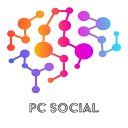YouTube is a compelling platform for businesses. YouTube is the second most popular search engine after Google, and it’s also one of the best ways to get your business noticed online. If you want to increase conversions for your videos, then this article will help you with that. Video content has become an enormously powerful tool in marketing today, and it can be used effectively to attract visitors, build trust, generate leads, and create brand awareness. However, video content alone isn’t enough to make it work for your business, and you need to know how to use it effectively to reach your business goals.
The first step towards effectively using video in your marketing efforts is understanding its purpose, why people watch videos, and what they expect from them.
Don’t want to read the full article? Watch the video below for a summary and key highlights of this article.
- What should you do to produce high-quality, informative videos?
- And what type of videos would be the most effective for your business?
What Is Your Objective with YouTube Videos?
When it comes to YouTube videos, there are two main objectives:
• Attracting traffic to your website or blog
• Building a relationship with potential customers
If you’re looking for more views, you should focus on attracting new viewers through ads and other methods. This means focusing on long-form content; longer video content gets more views than shorter ones. In fact, according to Buffer, 60% of users say that watching at least 10 minutes of a video increases their likelihood of clicking on links within it.
However, you should keep things concise to build relationships with your audience. When done right, a brief video can still convey a lot about your company or product. For example, here’s a simple yet highly effective video by HubSpot on creating excellent landing pages.
Understanding How People Use Video Content
Once you have decided what kind of video content you want to create, you need to figure out who your target audience is. Who are they? Where do they spend time together online? What makes them tick? Once you know all these answers, you can begin producing quality video content. There are many tools available to help you do so. One of the easiest ways to start making videos is to use YouTube, and it’s casual to navigate. You can upload videos directly from your computer and edit them too.
However, once you have uploaded your video, you still must promote it to reach its full potential. Here’s where social media and SEO come into play. Social media sites like Facebook, Twitter, LinkedIn, Instagram, etc., allow you to share your videos easily. These platforms give you access to people who might not even visit your site otherwise. They can view your posts through their feeds, which helps get more views and engagement.
SEO is another critical part of promoting your videos — search engines like Google and Yahoo! index the internet’s vast amount of information. As a result, when someone searches for something specific, they usually find websites that rank higher in the results. Optimizing your videos for search engines is crucial, and you can do this manually or automatically. Either way, you want to ensure that your chosen keywords are relevant to your niche and target audience.
Creating Great Videos
Once you have your objective and your audience figured out, you need to decide what kind of video you want to create. You can choose between three distinct types:
• Infographics
• Animated GIFs
• Live videos
You can learn more about each of these in the next section. But before we move forward, let me briefly explain why live videos are so important. A few years ago, live streaming was just a novelty. Today, however, it’s becoming increasingly common. According to Cisco Visual Networking Index (VNI), the global number of mobile devices connected to networks will be 1.6 billion by 2017. That’s almost double today’s numbers. And as smartphones become more powerful and widespread, the demand for high-quality live streaming will only increase. In addition, there is now an abundance of live-streaming apps and services. The most popular one is Periscope. It allows anyone to broadcast live video via their smartphone. Another service called Meerkat allowed people to Livestream without any special equipment. Both Twitter created apps. So, why isn’t everyone broadcasting live videos on Twitter? Because it requires a good microphone and steady hands.
As mentioned earlier, there are three diverse kinds of videos that you can make. Let’s look at each one.
Infographic
An infographic is a type of visual representation of data. In other words, they are graphics containing many facts and statistics. Infographics are great because they don’t require much text to convey complicated ideas. Instead, they rely heavily on images and charts. This means they are easy to create and consume. They also work well with live streams because they are concise.
The first step toward creating an informative graphic is selecting the right topic. For example, if you were to produce a video about how to fix a leaky faucet, you would include pictures of various parts of the plumbing system. An infographic about how to fix a broken faucet could show diagrams of the pipes and valves. To get more traffic from Pinterest, you should focus on images that feature products from the company’s product line.
Another benefit of infographics is that they are incredibly flexible. Even though they are very visual, they can be used to communicate complex concepts. When the idea behind them seems too simple, try using advanced techniques. For instance, you can use shadows and 3D effects to add depth and sophistication to the design. When making infographics, it’s best to stick to a limited color palette, preventing the image from looking messy. Also, remember that black backgrounds are usually better than white ones. These two tips help make infographics stand out among all the other content on social media sites. Those programs can be intimidating if you’re unfamiliar with Photoshop or Illustrator. Luckily, free alternatives exist. One tool that I like is Canva. With this app, you can create professional-looking infographics and even share them directly on Facebook and Google+ through the app.
To summarize, infographics are excellent tools when you want to attract new customers but don’t have time to write long blog posts.
Live Video
A live stream is a video that you upload to the internet. Unlike regular videos, which are stored on servers, live streams are only accessible by viewers while they happen. This makes them ideal for conferences, seminars, weddings, and speeches. To create a successful live stream, you need to plan. First, pick the duration of your event. Then choose a location where the audience will gather. Finally, select what kind of camera you will use. Once you’ve gathered these basic details, you can move on to the next step: planning your content. Once again, it would help to consider how you want to promote your brand.
Will you talk directly to the audience, give a presentation, or answer questions?
How many people will be participating?
What will they wear?
Where do you want them to sit?
Once you have all this information, you can start recording. The key here is to make sure that you register at least twice your planned length. That way, there won’t be any gaps in the audio, and it’ll also allow for editing later. Now comes the tricky part — how do you Livestream something? Several services are available online, including YouTube Live; however, most platforms charge a monthly fee. So, why pay when you can cut costs by hosting your live stream?
First, you need a computer. Since you’ll be streaming over the internet, you won’t need high-end hardware. A decent laptop will suffice. You can also opt for a Raspberry Pi if you don’t have enough money. Next, set up an account with OBS Studio. The program allows you to edit and broadcast your live stream easily. If you’re having trouble setting everything up, check out our guide on how to Livestream on YouTube. Once you’ve got things ready, you can start broadcasting! Make sure that the quality of your webcam is good. And remember that you might want to turn off your microphone during live broadcasts. Otherwise, people will hear you breathing.
You’re also aware that some browsers may block access to specific websites. If that happens, you could lose potential viewers. In that case, you can always post your link on Twitter or Instagram so that viewers can watch it from their mobile devices. You also ask friends and family to help spread the word. They can tell others about your live stream. Even better, they can invite their followers along. Using social media can increase the chances of getting views.
As far as promotion goes, one of the best ways to get people talking about your live stream is to comment on other videos. By doing so, you can gain more followers. Also, try to interact with comments and questions. This way, you can build relationships with people who view your channel. Eventually, they might become fans and supporters. And since they already know you, they’ll trust you more than someone they just found online. By now, you should know how to live stream on YouTube. But before you go live, you need to figure out what type of content will work best for your business.
There are three main streams: product launches, interviews, and Q&A sessions. Each has its pros and cons. Product launches are longer than interview and Q&A sessions, which usually last around 30 minutes each. This means that they’re great for businesses looking to grow their following. Interviews and Q&A sessions are perfect for companies that sell products and ideal for businesses that offer advice or support. However, you shouldn’t limit yourself to only product launch or interview Q&A sessions. Instead, think about creating “streams” every week. These can include anything from daily updates to weekly reviews. Keep in mind that consistency is vital.
Now that you have a few ideas, it’s time to start living. Start by choosing a topic and building a schedule. Then, make sure that you document everything you put on your YouTube page. From there, you can create a video and share it online. Remember that you’re not limited to one platform. You can use multiple tools to increase engagement. For example, you can combine Facebook ads with your YouTube channel. That way, you can target specific audiences based on their interests.
Tags
Tag your videos correctly to increase views. If you upload a video to YouTube, ensure it includes shirttail and long tail keywords. Your keyword research should include both broad terms like “dogs” and specific ones like “German Shepherd.” Long tail keywords are usually longer phrases people use to find information online. They’re often used in searches where the searcher doesn’t know exactly what they want and wants to see some options. For example, someone searching for German Shepherds might type something like “German shepherd puppies for sale.” This phrase contains both short-tail and long-tail keywords.
Related tags help expand your reach beyond the original topic. When someone types in a term, such as “puppies for sale,” YouTube suggests additional tags based on how relevant those tags are to the video. For instance, if you tag your video about dogs with “puppy training tips,” YouTube will show that video to anyone searching for puppy training tips.
Category
You can choose one or more categories for your video. You can use up to ten categories. If you don’t want to use types, select “No Category.”
STORY: “Sort By”
Choose how you want to sort your videos. You can view your videos alphabetically or chronologically. To change the sorting order, simply drag and drop the items where you want them to go.
STORY: “Video Description”
This text appears under your thumbnail image in YouTube searches. This is what people see when they watch your video. Use it to tell visitors about your video, and be sure to include keywords.
Thumbnail
A thumbnail image plays a crucial role in how people view your video. If you are looking for views, you want a thumbnail that represents what your video is about, and you don’t want it to look like something else. This is especially true for videos uploaded directly to YouTube. In fact, according to the latest research, thumbnails make up 90% of the impressions generated by a video.
So, how do you know what size to use? Three main sizes are used in the industry today, each serving different purposes. Here’s a quick breakdown of each type.
Square Thumbnails
These thumbnails are typically square and measure approximately 300 pixels wide by 150 pixels tall. They’re perfect for showcasing products and services. Square thumbnails are often used to promote live events such as concerts, sporting events, and awards ceremonies. Because they are small, they can easily fit into social media feeds.
Square thumbnails are great for promoting products because they are easy to see and understand. However, they aren’t ideal for longer videos because they don’t allow enough space for text.
Wide Thumbnails
These thumbnails usually measure around 800 pixels wide by 450 pixels tall. They’re best suited for longer videos where there isn’t much room for text. Wide thumbnails are ideal for product reviews and tutorials, providing plenty of space for enormous amounts of text while still being clear and concise.
SRT Files (Subtitles & Closed Captions)
The subtitle file format (SRT), sometimes referred to as a “subtitle track,” is used to add subtitles or closed captions to video content. While there are several files, each contains information about where the text appears within the video, what language it is in, and how long it lasts.
There are many in your videos. You could upload them directly through YouTube Studio, hire a professional translator, or ask someone else to do it for you. Each method has advantages and disadvantages depending on your needs. For example, uploading directly through YouTube Studio allows you to control precisely where the subtitles appear within the video, while hiring a professional translator might cost less money and enable you to work with a native speaker.
Cards and End Screens (Annotations)
End screens are a way to add extra information to your videos. They can include text, images, or even embedded videos, and these extensions can help increase engagement and drive views.
There are three types of end screens, each with different purposes:
• Card — A card is like a mini-end screen that appears above the video player.
• End Screen — An end screen is like a card, except it doesn’t cover the entire screen.
• Annotations — Annotations allow you to add notes directly into the video.
You can insert up to five annotations per video, but don’t put them all over the place, all five onscreen at once. To use annotations, you must upload a file containing the HTML code. YouTube will require you to promote one of your videos or playlists on the part of the screen, depending on what type of end screen you choose.
Playlists
Create playlists to keep people engaging with your content. You don’t want to miss sharing something you love with others. Plus, it makes it easier to find what you’re looking for later.
Use the +add button to easily add videos to a playlist, and check out the “Newest Videos” tab to see what’s new.
Keep an eye out for new video recommendations from friends and influencers who share your interest. If someone posts about a topic you like, give them a thumbs up, and they’ll appreciate it.
How to Create Videos for YouTube
You can create many videos for YouTube, including music videos, animated shorts, and even educational videos. You might want to make a video to promote your latest book, product launch, or event. Or you just want to show off some fantastic footage of your pet dog. There are plenty of ways to use video to market yourself and your brand online.
Here are ten tips for creating great videos for YouTube:
Find Your Audience.
The best way to figure out what type of videos will work best for your audience is to ask them. If you’re looking to reach people who like dogs, why not start with dog owners? Ask them what type of videos they’d enjoy watching. This will give you a good starting point for your next project.
Choose A Topic
Once you’ve figured out what type of videos you want to create, consider what topics interest you. Do you love animals? Maybe you’re interested in how to keep your home safe during natural disasters. Think about things you’re passionate about, whether politics, sports, or anything else. Then, look up related keywords to see what terms are trending. These trends could help determine what types of videos will perform well.
Plan Ahead
You don’t have to spend hours and hours planning every single video before you shoot it. Instead, plan by thinking about the topic you want to cover and the format you want to use. For example, if you’re making a video on how to make homemade pizza, you may decide to do a tutorial-style video where you show viewers step-by-step instructions. Or maybe you want to make a short animation featuring your cat.
Shoot It!
Shooting a video isn’t difficult, but it does take time. The more time you invest upfront, the better quality your final product will be. Start small and build up your skills. Practice diverse shooting types of videos until you get comfortable with each one.
Edit & Upload
After you finish filming:
- Edit your video using software such as Adobe Premiere Pro.
- Once you’re done editing, upload your video to YouTube.
- Include relevant information about your video (such as links to your website) so viewers know where to watch it.
Promote
Now that you’ve created your first video, it’s time to promote it. Share it on social media sites like Facebook and Twitter. Also, consider sharing it on forums and groups related to your niche. Finally, link back to your video whenever possible. When other users click through to your page, they can view your video.
Repeat
If you’re having trouble getting views after uploading your video, try creating another one. There’s no need to rush into this process; take your time and focus on perfecting your craft.
Keep Going
It takes time to become an expert at any skill. So don’t expect overnight success when building a successful channel on YouTube. But once you start seeing results, stick with it. Over time, you’ll develop a loyal following that will help you grow your business.
Network
Finally, don’t forget to network. Find other YouTubers in your industry and connect with them online. They can provide valuable tips and advice about growing your channel, and their followers might find your content interesting.
Enjoy Your Success
Finally, remember to enjoy yourself while you’re working towards your goals. Don’t stress too much over every little detail. And most importantly, always stay true to who you are.
10 Types of YouTube Videos to Create
There are many ways to create video content for YouTube, including screencasts, live streams, tutorials, etc. However, most people don’t know how to use those tools effectively. Some people think creating videos is too complicated. But it doesn’t have to be that way; you just need the right tool for the job.
Here are ten types of videos you can make for YouTube.
1. Screencast
A screencast is recording what happens on your computer screen. If you’re making a tutorial about Photoshop, you could record yourself walking through the steps of opening a file, resizing it, adding text, and saving it. This type of video is excellent for beginners because it lets them see exactly what they’ll do without going through the process themselves.
2. Live Stream
Live streaming is another way to show what’s happening on your computer screen while talking over it. For example, showing someone how to install a program might say, “Click here to download the installer.” Then you’d walk through each step of downloading and installing the app. This is a good option for businesses that want to teach customers something.
3. Tutorial
Tutorials are similar to screencasts except that they usually include voice-over narration. They’re perfect for teaching others how to complete tasks on your computer. For example, if I wanted to explain how to resize a photo, I could narrate over my screen as I walked through the steps. This is an excellent option for businesses that provide tech support.
4. Customer Testimonials
Social proof and testimonials videos are an effective way to increase conversions and boost sales. They help people make decisions about products and services based on what others think about them. In fact, according to research, consumers are three times more likely to buy something after watching a video featuring positive reviews than those without. Testimonial videos are great because they provide real-life examples of how customers use your product or service. This helps you connect with your audience, making them feel like they know you better. And since social media users tend to trust recommendations from friends, family members, and peers, having a few customer testimonials posted on YouTube or Facebook can go a long way towards boosting your reputation.
5. How-To Video
If you sell physical products, you should consider creating a How-to video. These short tutorials describe how to perform specific tasks using your product. For example, if your company sells software, you could create a How-to video explaining how to open files in Photoshop. Or, if you sell kitchen appliances, you could make one describing how to clean dishes using your dishwasher.
6. Interview
An interview is when you ask questions to get information out of people. It’s a great way to share knowledge. The best part? You don’t even have to conduct the interview. You can hire someone with experience doing interviews (like a journalist) and pay them to talk to your prospects.
7. Case Study
Business owners use case studies to demonstrate their expertise. They often involve a story where a business owner shares their experiences with a product or service. For example, if a restaurant offers catering, they could tell a story about a recent event they catered at. People love hearing stories about other people’s success with a particular brand or product.
8. Product Demonstration
A product demonstration is when you show off your product or service in action. If you’re selling a digital camera, you could take photos of yourself taking pictures and post them online. Or, if you’re selling a car, you could drive around town and post videos of your vehicle driving down different roads.
9. Q&A
Q&As are a great way to answer common questions. For example, if someone asks, “What does your product do?” you can respond with a Q&A video. Just record yourself answering the question and then upload it to YouTube.
10. Whiteboard Animation
Whiteboard animation is another type of tutorial. Instead of talking, whiteboard animations feature drawings, diagrams, and sketches to teach viewers how to complete specific tasks.
Things to think about:
How to write effective project reviews and case studies
• What makes a good review/case study
• Why you should do them
• How to find client projects
• How to make sure your client gets value out of your work.
YouTube Live
YouTube has announced it is adding support for live streams on the web version of the site.
This feature allows you to broadcast a live event directly to your audience without uploading anything.
If you want to do this, follow these steps:
1. Sign up for a free account on YouTube.
2. Click on “Live.”
3. Choose whether you want to use the app or the browser.
4. Select the type of event you’re doing.
5. Add a description and tags.
6. Pick a category to categorize your videos.
7. Set the start and end times.
8. Start broadcasting.
9. Share the URL on social media.
10. Enjoy watching people watch your live stream.
Video Blogs
Video blogging allows you to share stories engagingly. People like to watch other humans talk about things they care deeply about. You can create a video blog sharing your expertise or offering insight into what you know.
You can start a video blog with YouTube, Facebook Live, Instagram Stories, Periscope, Snapchat, Twitter, Vimeo, Vine, or even your smartphone camera. There are tons of free tools that make it easy to record and edit videos.
Event Videos
Event videos are a great way to capture the essence of an event while still providing high-quality video footage. They’re easy to produce and can help keep your brand top of mind during the event itself.
Here are some tips to ensure your event video isn’t just another YouTube upload.
1. Be clear about what it is. Are you filming a keynote speech? A panel discussion? An awards ceremony? If you don’t know precisely what you want to film, you’ll never know whether you’ve captured enough material.
2. Keep it short. Don’t try to cram too much into one video. People tend to watch shorter clips online because they’re less likely to feel overwhelmed.
3. Use good lighting. Good light makes everything look better. Make sure there isn’t too much glare on camera lenses. Also, use natural light where possible.
4. Get permission. Before you start recording, ask the person giving the presentation if you can record it. This gives you legal protection and ensures everyone knows what you’re doing.
5. Have fun. When you’re making a video, think like a filmmaker. Think about how you’d shoot a movie. What angle do you choose? How does the lighting affect the mood?
Conclusion
Overall, YouTube marketing is a great way to promote your business. It’s affordable, effective, and easy to get started. Plus, there are endless possibilities for creative content. Remember to keep your videos short, sweet, and to the point. Don’t forget to include a call to action, and ensure your channel is optimized for SEO. With a little effort, you’ll be on your way to YouTube stardom in no time!
The post-YouTube Marketing 101 first appeared on Project Consultants, LLC | PC Social.