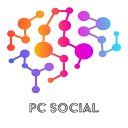In an age where data drives decisions, understanding the distinction between Data Analytics (DA) and Business Intelligence (BI) is crucial for marketers striving to stay ahead. With the vast amounts of information generated daily, knowing how to leverage this data can mean the difference between thriving in a competitive landscape or falling behind. While BI and DA utilize statistics and data to inform strategies, they serve distinct purposes and offer unique insights that can profoundly impact your marketing efforts.
Do you need clarification about which approach to take regarding data? You’re not alone. Many marketers struggle to understand these two vital concepts. This comprehensive guide unpacks the essential differences between Data Analytics and Business Intelligence, equipping you with the knowledge to make informed decisions that can transform your marketing strategy.
What to Expect in This Article
In this article, you will discover:
Definitions and Core Concepts:
- A clear and concise explanation of what Business Intelligence and Data Analytics entail, illustrating their fundamental roles in the marketing ecosystem.
Key Differences:
- An in-depth comparison highlights BI and DA's unique characteristics, including their objectives, tools, and methodologies.
Practical Applications:
- Real-world scenarios showcase how businesses successfully implement BI and DA to enhance operations, boost revenue, and improve customer relationships.
Choosing the Right Approach:
- There are factors to consider when deciding between BI and DA for your specific needs, including budget considerations and data types.
Future Trends:
- Insights into how BI and DA are evolving, focusing on emerging technologies and methodologies that can shape future marketing strategies.
Expert Advice:
- Tips on effectively integrating BI and DA into your marketing practices for maximum impact.
By the end of this article, you will have a comprehensive understanding of Data Analytics and Business Intelligence, empowering you to harness their capabilities effectively in your marketing strategy. Prepare to unlock the full potential of your data!
What is Business Intelligence?
BI is a strategy, not merely a tool. Understanding DA is crucial for comprehending its role within the broader scope of BI and analytics. BI extracts information from your existing data sources to answer questions about your business that are important for decision-making. It’s an analytical approach to gathering and analyzing information to help you make better decisions. BI aims to give you insight into your business so that you can improve performance across multiple areas. Using BI is a powerful strategy to identify the customers who contribute the highest revenue. This entails thoroughly analyzing customer profiles, spending habits, product preferences, and other valuable insights. BI empowers better decision-making by providing deep analysis and useful insights from data rather than relying on guesswork.
Why Use BI?
BI offers several compelling advantages that can significantly benefit organizations. Businesses can use BI tools to enhance operational efficiency, gain a competitive edge, and identify valuable opportunities.
Let’s explore the three main reasons businesses should consider leveraging Business Intelligence.
Improve operational efficiency—A dashboard that shows trends over time can give you a bird's — eye view of all operations within your organization. These dashboards can be accessed through any device—even mobile devices like smartphones and tablets—and desktop computers. With access to these dashboards, you can quickly identify issues that must be addressed before they become problems.
Gain competitive advantage — With BI dashboards, you can gain insights about your competitors and their strategies to stay ahead. These insights can be used to develop new products, services, and pricing models. You can also leverage historical patterns to predict future outcomes.
Identify opportunities—When you can analyze large amounts of data, you can spot emerging trends and opportunities that might have been missed. For example, you might find that people who spend $10,000+ per year on holiday gifts tend to be loyal customers. From here, you could use data analytics to determine ways to increase sales among those customers.
Several factors must be considered when deciding between BI and DA: Do you need real-time reporting? If you want to see reports only once a week or a month, you should investigate data analytics.
However, choose BI if you need daily, weekly, or monthly reports. How much budget do you have available? One of the most significant differences between BI and data analytics is cost. Although some tools are free or low-cost, others may require licensing fees, depending on your needs. And while you may be willing to pay for data analysis software, you’ll balk at paying for BI tools.
What Kind of Data Should I Look At?
Structured data, such as tables and rows, forms the foundation of data analytics, whereas unstructured data, including text documents, images, sound files, and video clips, takes center stage in business intelligence. Data analytics is usually limited to one data source, whereas business intelligence can pull data from many diverse sources. BI demands that data be sourced directly from your enterprise systems, such as CRM, ERP, and HR.
Which Platforms Are Available?
BI platforms exist on both the cloud and on-premises. On-premises solutions include Microsoft SQL Server Reporting Services (SSRS) and Cognos TM1. Tableau, MicroStrategy, QlikView, SAP Lumira, IBM Tivoli Business Workload Scheduler, Oracle BI Applications, and Teradata Business Analytics are innovative cloud-based BI solutions. If you plan to change your existing system, start testing a cloud solution first. Cloud solutions outperform on-premises platforms because they eliminate the need for hardware and software installation and maintenance. With flexibility and scalability features, purchasing additional servers or upgrading technology is unnecessary to meet higher demand.
In addition to these two options, there’s also hybrid BI, which consists of both on-premises and cloud components. Hybrid BI allows users to access their data on-premises or through a web portal to switch between them as needed. BI is about improving profitability, but it doesn’t just mean crunching numbers. There are many BI tools, each suited to solving a particular problem. So, you should choose a device based on your goal, not necessarily which brand you prefer.
Here are some questions to ask yourself when selecting a BI solution.
- What do I want to accomplish?
- How much data am I dealing with?
- Is my data structured or unstructured?
- Do I need real-time reporting or historical analysis?
- Will I use Excel or SQL Server Reporting Services?
- Am I looking for a desktop app or a mobile app?
- Which features do I require?
- Who else needs access to the data?
- How often will I update the information?
- How much budget do I have?
- Can I afford to pay someone to maintain the system?
What is Data Analytics?
DA is an umbrella term covering all processes gathering and analyzing information. This includes everything from collecting raw data to creating reports and dashboards. Unlike BI, which mainly focuses on reporting historical trends, DA is centered on analyzing data.
* Is there an overlap between Data Analytics, Business Intelligence, and Information Management?
* Are there diverse types of data analytics?
DA collects, analyzes, and interprets customer, product, and market information. Data analytics helps companies make better decisions and improve operations. There are four main categories of data analytics: descriptive, diagnostic, predictive, and prescriptive.
Descriptive analytics: It describes what has already occurred. This type of analysis describes trends and patterns in historical data. For example, you could use descriptive analytics to analyze how many people visited your website over the holidays. You might find out that there was a spike in traffic during the week leading up to Christmas Day and another spike around New Year’s Eve.
Diagnostic analytics: It investigates why things happen. In contrast to descriptive analytics, which reports facts, diagnostic analytics focuses on understanding causes and effects. For example, you might use diagnostic analytics to determine whether specific keywords drive sales. If searches for “best dog food” increase, consumers may be more interested in purchasing pet supplies.
Predictive analytics: Can predict future outcomes based on current conditions. For instance, you might use predictive analytics to predict customer behavior. You could look at the number of times someone searched for “dog training classes near me” and forecast they may want to enroll in such a class soon.
Prescriptive analytics: Suggests specific actions to take. For example, you may use prescriptive analytics to suggest adding a product feature. Having examined the frequency of searches for "best dog food," it becomes apparent that incorporating reviews of top brands could significantly enhance interest in your brand.
Each type of analytics has its own goals. Descriptive analytics provides context; diagnostic analytics uncovers the reasons behind phenomena; predictive analytics aids in planning, and prescriptive analytics gives clear direction for the next steps.
DA vs. BI: What’s the Difference?
BI encompasses everything from traditional reporting tools like Excel to modern analytical platforms like Tableau. These tools help companies make sense of their data and turn it into actionable information. Meanwhile, DA focuses on extracting value from your collected raw data. DA tools are often used to analyze customer behavior and identify trends. They’re also helpful in identifying opportunities for improvement.
Both BI tools and data analysis software work with structured and unformatted data. However, there are some critical differences between the two types of software. Here’s what you need to know. Insights vs. creating insights The primary difference between BI tools and data analytics is that BI tools focus on providing insight while data analytics focuses on developing understanding. This means BI tools provide a dashboard or report that summarizes your data in an easy-to-read format. Data analytics, on the other hand, provides a deeper understanding of your data by analyzing it. For example, if you have a customer record database, you can use data analytics to create a list of customers who purchased a particular item within the last year.
You can also use BI tools to perform ad hoc analyses. For example, you can use Excel to calculate the average age of your customers or the total amount spent per month by your top 10% of most loyal customers. However, these kinds of calculations aren’t possible using data analytics because they require a complex algorithm. You’ll find that many BI tools include dashboards and reports. The reason for this is simple: Dashboards and reports allow users to get a high-level view of their data quickly. Data analytics, however, requires a much higher degree of sophistication. It’s not enough to show a few numbers. Instead, data analysts must be able to extract meaning from copious amounts of data.
In addition, BI tools tend to be more user-friendly than data analytics tools. BI tools typically offer wizards and templates, so users don’t have to learn how to write code. In contrast, data analytics tools require a certain level of programming expertise.
Analytics vs. Data Mining
Another vital distinction between BI tools and data analysis tools is that BI tools are focused on analytics. BI tools are designed to answer questions about your data. On the other hand, data analysis tools are designed to mine your data. They look for patterns in your data and then try to predict future outcomes based on those patterns. For example, you should see which products sell well at any given time. You could use a BI tool to generate a sales report showing all the products sold and their current sales figures. On the other hand, you could use data analysis to determine whether there are any correlations between product pricing and customer loyalty. If you notice that customers purchase a specific product when its price drops, you could use that knowledge to set up promotions for those customers.
One final thing to remember is that data analytics tools aren’t limited to business intelligence applications. You can perform data mining operations if you have access to raw data. So, it doesn’t matter if you’re looking for trends in your company’s financial statements or trying to spot fraud in your credit card transactions; data analytics will let you do both.
Why Choose Business Intelligence?
If you’ve never heard of BI, that’s probably because it was once reserved exclusively for big companies like IBM, Microsoft, Oracle, SAP, etc.
Today’s small businesses and startups alike can benefit from BI tools. Here’s why:
Easy to Use
Unlike traditional databases, BI tools make it easy for non-technical people to analyze their data. After all, most BI tools come preloaded with lots of ready-made features and templates. And even though BI tools may seem intimidating at first, they take very little training to master.
Accessible Anywhere
Most BI tools work online. Since the internet has become an integral part of our daily lives, you no longer need to install anything on your computer to use BI tools. All you have to do is log onto your favorite web browser, open your BI software, and start analyzing!
Extends Your Reach
BI tools can help you reach out to new markets. For instance, if you run a retail store, you can create a BI dashboard showing how many visitors walk into your shop daily. This information can give you insight into what products customers prefer and where they spend their money.
Keeps Up with Today’s Technology
Most BI tools let you upload files directly from your hard drive. This means you don’t have to wait until your office gets upgraded before you can use BI tools. BI tools often support cloud computing, mobile devices, and social media technologies that were unheard of just a few years ago.
Can Save You Money
BI tools typically cost less than $100 per month to maintain. They also save you money by reducing the time required to produce reports. Plus, with BI tools, you’ll be able to quickly identify issues with your data, so you won’t waste valuable resources trying to track down problems.
Helps Improve Customer Relationships
BI tools can help improve customer relationships in several ways. First, they allow you to understand your customers’ needs better. Secondly, they can provide real-time feedback to your staff so they know exactly what their clients say about your brand. Finally, BI tools can help you predict future client behavior based on past patterns. With this information, you can target your marketing efforts more effectively toward potential customers who will likely buy your product or service.
Increases Productivity
BI tools can increase productivity in two diverse ways. On the one hand, they can dramatically reduce the time it typically takes to create reports. On the other hand, BI tools can help employees find answers to questions they’d otherwise have to hunt through various documents and spreadsheets.
Boosts Innovation
Finally, BI tools can boost innovation within your organization. They can help you identify new market opportunities and develop creative business strategies. They can also encourage team members to think creatively when developing innovative ideas.
Makes Sense of Big Data
BI tools can help organizations collect and organize massive amounts of data. Once you’ve collected and ranked all that data, you’ll want to see what trends emerge. However, traditional reporting tools aren’t designed to handle large volumes of data. That’s why BI tools exist. They can help you visualize, explore, and analyze big data without worrying about performance issues.
It gives Business Owners the Control They Need
While BI tools can offer countless benefits, they’re not always suitable for every company. Some businesses lack the resources needed to invest in technology, others might not want to spend the time necessary to learn how to use the software, and still others might not need the extra functionality that some BI solutions can provide.
Is More Effective Than Traditional Reporting Tools
While traditional reporting tools are great at helping you pull together basic accounting and financial information, they need to improve when analyzing complex datasets. For example, if you want to compare different brands of cars, then you’ll need to combine sales figures from multiple manufacturers into a single report. This is where BI tools come in handy. They can make sense of vast data and allow you to view results across multiple dimensions.
Has A Longer Life Cycle
You buy the program’s latest version when you purchase a BI tool. You won’t have to pay additional fees if you don’t upgrade to a newer version. Many companies will even provide a free trial before requiring users to sign up for a paid subscription. However, you can keep using the current application version if you cancel your subscription.
It helps you stay up to date with Industry Trends
BI tools allow you to stay current with industry trends and gain a competitive advantage by monitoring emerging technologies like AI, machine learning, and virtual reality.
Offers Great Value for Money
BI tools have become increasingly affordable over the years. Today, most vendors charge between $50-$150 per user per month. Many BI tools even include free trials to help you test-drive their services. If you like what you see, you can easily lock yourself into a monthly or annual contract.
Provides Access to Cutting-Edge Technologies
BI tools may be your best bet if you’re looking for a way to access innovative technologies. These programs constantly evolve, so there’s no telling which features will eventually make their way into the next release. Plus, you’ll never encounter compatibility problems because these applications continually improve.
Allows Your Employees to Collaborate Better
BI tools can improve collaboration among your team members. They can share insights about business operations and create reports and dashboards together. When employees work closely together, they tend to develop stronger relationships.
Can Help You Solve Problems Faster
BI tools can help solve problems faster than traditional reporting tools. If you struggle to generate accurate reports, you should consider investing in one of these applications. Instead of spending hours trying to figure out why specific numbers aren’t displaying accurately, you can focus on solving the problem.
It makes it Easy to Share Information with Clients and Vendors
BI tools often come equipped with built-in integrations. So, if you’re a salesperson, you can email sales reports directly to your clients and vendors. The same goes for managers who use BI tools to manage teams. They can easily monitor performance by simply checking each employee’s progress.
Keeps You on Top of Current Events
BI tools are excellent for staying informed about notable events that could affect your company. BI tools can offer valuable insight whether you’re looking to track stock prices or political developments.
Improves Team Communication
You might not think twice about how much time your team spends communicating in person, but you’d be surprised at how much more effective they can be when speaking online. Business Intelligence (BI) tools can help you connect with your team remotely through instant messaging software, video conferencing platforms, and social media channels. This enhanced communication fosters collaboration and ensures that all team members are on the same page, increasing productivity and efficiency.
Generating Valuable Insights from Data
Data is growing exponentially, and organizations strive to harness its value by deriving insights from big data. But what exactly do we mean by “insight”? Insights refer to actionable information from data that can guide decision-making processes and drive business growth.
Critical Questions for Generating Insight:
- Why do we want insight? Understanding the purpose behind seeking insights helps align data analysis efforts with business objectives.
- What types of insight are possible? Identifying the different categories of insights, such as descriptive, diagnostic, predictive, and prescriptive, guides the analysis process.
- Which sources of information provide the best insights? Determining the most relevant data sources ensures that insights are based on accurate and comprehensive information.
- How do we know whether our insights are accurate? Implementing validation processes and cross-referencing data sources helps ascertain their reliability.
- How do you measure the impact of your insights? Establishing key performance indicators (KPIs) and tracking metrics enables organizations to evaluate the effectiveness of insights in driving business outcomes effectively.
BI vs. DA: The Differences
BI is a term used to describe data analysis techniques that look backward to identify patterns and trends in historical data. This type of BI is often called retrospective analytics because it looks back into the past. On the other hand, predictive analytics is forward-looking; it predicts what might happen based on current conditions.
DA is analyzing enormous amounts of information to make better decisions. There are three types of data analytics: descriptive, diagnostic, and prescriptive. Descriptive analytics describes the characteristics of a group of people or objects. Diagnostic analytics helps you understand your organization’s performance against goals and objectives. Prescriptive analytics provides recommendations about how to improve performance.
The critical difference between predictive analytics and traditional BI is that predictive analytics uses statistical models to predict outcomes rather than analyze historical data. For example, a predictive model could tell whether a customer will likely purchase a product in the next 30 days. Traditional BI systems use static queries to find correlations among different pieces of data. These tools don’t change over time and cannot provide predictions. BI and DA are often confused terms. BI uses structured data, while data analysis uses unstructured data. However, both fields use similar tools and techniques. They focus on diverse types of data.
In general, BI focuses on producing information. DA focuses on answering questions. BI and DA start with unstructured data but have vastly different outputs for users vs. technical users. Non-technical people mainly use BI, while technical professionals usually do DA. BI is about making sense of complex data, while data analytics DA, sometimes called predictive analytics, is about finding insights within vast amounts of data. Non-technical users often need help understanding how to analyze information. In contrast, technical users are usually overwhelmed by the sheer size of the data they’re dealing with picture vs. narrower focus.
BI and DA are often considered interchangeable terms, but they differ. There are some critical distinctions between them. Both help organizations gain insights into their operations, but they approach them differently. DA often focuses on one area or business unit within an organization; for instance, marketing analytics may focus on the sales team, whereas BI might look at the whole company.
Both BI and data analytics should be used together. They complement each other. They should work together to answer broader questions about an organization’s strategy. This requires thinking beyond your knowledge and asking critical questions about how things fit together. BI and DA are essential tools businesses use today. But what do they do? And how do you tell one from the other? BI is about getting information into a dashboard format. This includes sales figures, customer satisfaction scores, and inventory levels. BI is often thought of as being about reporting, but it doesn’t necessarily have to be.
DA, on the other hand, focuses on making sense of the data within the system. Computer programs, algorithms, and statistical models usually do DA. The main difference between BI and DA is that BI focuses on the product — the dashboard. In contrast, DA tends to focus on the process. For example, a BI report might show you the number of customers per day, whereas a DA program could help you understand why those numbers changed over time.
BI focuses on descriptive analysis; predictive analytics focuses on prediction.
Descriptive analytics shows what has happened, while predictive analytics predicts the future. In short, BI focuses on delivering what has already happened, whereas data science focuses on predicting what will happen next. BI has three main types of analytics: descriptive, predictive, and prescriptive. Descriptive analytics focuses on describing what has already occurred. For example, it might show how many people visited your site during the holiday season. Predictive analytics uses historical information to predict what will happen in the future. This could help you understand whether you should stock up on toilet paper now or wait until spring. Prescriptive analytics looks into the future to determine what actions you should take to improve performance. For instance, it might tell you that you should change your marketing strategy because your conversion rates are low.
Business Analytics: It’s all about predicting future trends.
Business analytics is about predicting future events based on historical trends. For example, you could use it to predict what customers will do next. You should know whether a customer is expected to buy again or has already bought something similar. You could even use it to predict when a product will sell out. This type of analysis helps companies make better decisions. Business analytics is more concerned with why things happen than just knowing what happens. For example, you might investigate why some products sell well while others don’t. Or why some people like one brand of toothpaste over another. If you’re interested in understanding why certain events occur, you’ll be looking into business analytics. Business analytics is about finding patterns within data. For example, you’d investigate whether there’s a pattern in sales volume over time. Or whether there’s a pattern in the types of products sold. These kinds of questions help businesses understand how distinct factors affect each other.
Applying Business Intelligence and Business Analytics in the real world
BI encompasses a set of tools designed to analyze data effectively, extracting valuable insights to inform decision-making processes. On the other hand, BA applies BI techniques to gain a deeper understanding of business operations and factors contributing to success. These skills are crucial for marketing professionals, whether managing a team or overseeing a department. However, many marketers often need help finding themselves at a crossroads when selecting the right toolkit for their needs.
Many marketers need help deciding which BI toolkit to utilize. It involves assessing various tools available in the market and determining which best aligns with their specific requirements and objectives. Similarly, choosing the most suitable BA toolkit is essential for effectively leveraging BI techniques to gain insights into business performance and trends.
Understanding how BI and BA tools complement each other is key to maximizing their potential in data analysis and decision-making processes. By integrating BI and BA seamlessly, marketers can harness the power of data to drive strategic initiatives and achieve business goals effectively.
Examples of Data Analytics
Data analytics is an umbrella term covering many fields within the online world. Many companies are now turning to data analytics to extract useful information from substantial amounts.
Revolutionize Health Industry
The FDA uses big data technology to track food safety. In partnership with IBM Watson Health, the agency collects real-time information about outbreaks and recalls, allowing it to act quickly to prevent future problems. As part of the FDA’s efforts to improve public health, the agency works closely with industry partners to develop innovative technologies to detect foodborne pathogens and contaminants. This includes developing tools that use artificial intelligence to analyze substantial amounts of data generated by DNA sequencing, microbiology, and other scientific techniques.
For example, the FDA recently used AI to predict whether certain foods will likely cause salmonella infections. With this knowledge, the agency can better target prevention campaigns and provide consumers with accurate information about potential risks.
Big data tech helps the FDA trace foodborne illnesses.
In addition to analyzing data from genetic testing, the FDA relies heavily on traditional methods, such as epidemiological studies, to determine how many people become sick each year due to contaminated food. However, these methods don’t always work well because they rely on retrospective data collection — looking backward to see past events. To address this problem, the FDA teamed up with IBM Watson Health to collect real-time data on foodborne illnesses. Using machine learning algorithms, the system analyzes millions of records of patient visits to hospitals and doctors’ offices across the United States. By looking at patterns in the data, the system predicts where an outbreak of foodborne disease might occur.
This approach enables the FDA to respond faster to emerging threats. For instance, when the agency learned that a particular type of E. coli bacteria had been linked to several cases of diarrhea in New York City, the system predicted that there could be another outbreak within days. Within hours, the FDA sent out alerts to local health departments and took steps to ensure that products containing romaine lettuce were removed from store shelves.
Product Updates
The best products evolve. They change and improve based on customer feedback. However, making product improvements is only possible by knowing what customers want. It’s impossible. So, how do you figure out what customers want? You ask them, and you do it often.
Surveys are one of the most powerful ways to gather information about what people think about your brand. They give insight into whether your audience likes your product, where they struggle with it, and even why they love or hate certain aspects. Answering questions like these gives you invaluable insights into your customers' needs and preferences. This knowledge allows you to build better products and provide better experiences. But conducting surveys isn’t easy.
There are several types of surveys, each with its strengths and weaknesses.
- Customer Satisfaction Surveys
- Strengths: Provide insights into overall customer satisfaction levels.
- Weaknesses: We may need to uncover specific issues or reasons behind satisfaction levels.
2. Net Promoter Score (NPS) Surveys
- Strengths: Measure customer loyalty and likelihood to recommend.
- Weaknesses: Lack of detailed feedback on specific areas for improvement.
3. Employee Feedback Surveys
- Strengths: Offer insights into employee satisfaction and engagement.
- Weaknesses: It may only capture some aspects of the employee experience.
4. Market Research Surveys
- Strengths: Provide valuable insights into market trends and customer preferences.
- Weaknesses: Careful design is required to ensure relevance and accuracy.
5. Product Feedback Surveys
- Strengths: Gather feedback on specific products or features.
- Weaknesses: Responses may be influenced by personal preferences rather than objective evaluation.
6. Brand Perception Surveys
- Strengths: Assess how customers perceive the brand.
- Weaknesses: Responses can be subjective and influenced by external factors.
7. Website User Experience Surveys
- Strengths: Identify areas for website improvement and optimization.
- Weaknesses: Limited to online user interactions and may not capture offline experiences.
8. Event Feedback Surveys
- Strengths: Collect feedback on events for future planning and improvement.
- Weaknesses: Responses may vary based on individual experiences at the event.
Each type of survey has strengths and weaknesses, so it is essential to choose the most suitable type based on the specific goals and objectives of the research or feedback collection process.
To choose the right kind of survey for your project, consider the following factors:
- What information do you need to collect?
- Do you want to learn about overall satisfaction levels, or do you need to understand specific issues?
• How much effort will it take to complete the survey? Will you require respondents to spend extra time completing the survey? - Or will it be quick and painless?
• Who will be responsible for collecting responses? Are you looking for input from multiple stakeholders, or is it just you? Is your goal to identify problems or solutions? - Do you want to see what consumers think about your product now, or do you want to pinpoint areas for improvement?
The Future of Data Analytics
DA is projected to experience significant growth in the upcoming years, with an estimated increase of around 20% by 2024. The widespread adoption of data-driven decision-making processes across various industries primarily fuels this growth. Companies increasingly rely on extensive data networks to provide personalized services and enhance operational efficiency.
Trends Shaping the Future of Data Analytics
- Personalization: Businesses leverage data analytics to tailor their services and products to individual customer preferences. By analyzing customer behavior and preferences, companies can offer personalized recommendations and experiences.
- Predictive Analytics: The focus is shifting towards predictive analytics, which uses historical data to forecast future outcomes. This enables organizations to anticipate trends, make proactive decisions, and optimize strategies based on predictive insights.
- Advanced Technologies: Emerging technologies such as AI and machine learning are being integrated into data analytics processes. These technologies enhance data processing capabilities, enabling more sophisticated analysis and actionable insights.
- Real-Time Data Analysis: With the increasing availability of real-time data streams, businesses are turning towards real-time analytics to gain immediate insights into evolving trends and patterns. This allows for quicker decision-making and agile responses to changing market conditions.
- Data Security and Privacy: As data volumes grow, there is a heightened focus on data security and privacy. Organizations invest in robust cybersecurity measures and compliance frameworks to protect sensitive information and ensure regulatory compliance.
Examples of Data Analytics Applications
- Healthcare Industry Revolution: Regulatory bodies like the Food and Drug Administration (FDA) collaborate with technology partners to leverage big data analytics to track food safety and prevent outbreaks. AI-powered tools analyze real-time data on foodborne illnesses, enabling swift responses to potential health risks.
- Product Updates Based on Customer Feedback: Companies use surveys and feedback mechanisms to gather customer insights about product preferences and satisfaction levels. They analyze this data to identify trends, improve product features, and enhance customer experiences.
- Business Intelligence Tools Evolution: BI software is evolving to incorporate advanced analytics capabilities, enabling better visualization of data trends, predictive modeling, and comprehensive performance analysis across various business functions.
The future of data analytics is marked by continuous innovation, technological advancements, and a growing emphasis on leveraging data-driven insights to drive strategic decision-making and enhance operational efficiency across diverse industries.
Final Thoughts: BI vs. DA
The choice between business intelligence and data analytics depends on your specific needs and goals. Data analytics may be the better choice if you need help making sense of extensive data, while business intelligence may be the better choice if you need help making decisions about your business. Ultimately, the best way to decide is to talk to experts in both fields and see which is better for your needs.